Viewing Demographic Information
Review a student's demographic information to ensure it is accurate. Access this read-only data from the Family tab in the Family portal, and the My Info tab in the Student portal.
To view a student's demographic information:
-
Log on to Aspen Go.
-
Do one of the following:
-
From the Family portal, tap Family.
-
From the Student portal, tap My Info.
The Demographics screen appears with information to review.
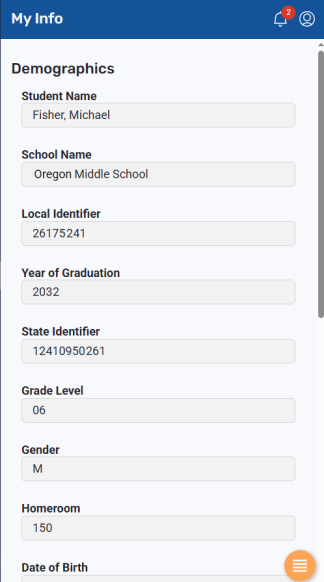
Note: If you see incorrect data, contact the school office. -
-
Tap
 to exit the Demographics screen.
to exit the Demographics screen.