Track inventory of all medications
For each medication you store and administer for a student, you can use Aspen to track amounts and balances.
After you create a medication
order for the medication, you can deposit the amount of the medication
you have on hand. Each time you administer the medication, the system
deducts the dose amount defined for the order from the balance. When the
balance reaches the low balance threshold defined for the order, the "Low
medication balance" alert ![]() appears
for the student.
appears
for the student.
|
Notes:
|
To track inventory for all of your medications:
- Log on to the Health view.
- Click the Medication tab, and then click the Inventory side-tab. The Medication Inventory page appears:
-
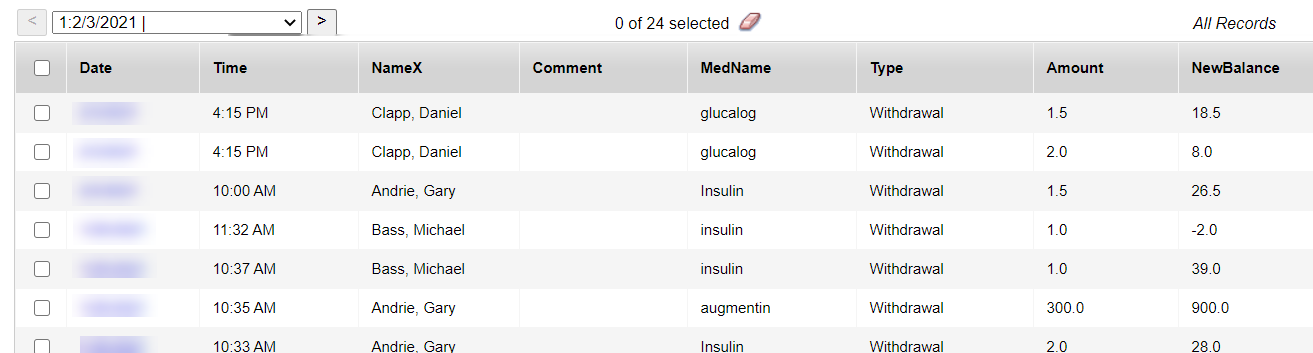
- To view the details of a particular inventory transaction, click the date in the appropriate row. The details, including transaction type and amount, appear. Make edits if needed.
- On the Medication Inventory page, you can also do the following:
- Add a health inventory transaction (Options > Add).
- Delete a health inventory transaction (Options > Delete).
- Use the Filter
menu
 to select Deposits,
Withdrawals, or Adjustments.
to select Deposits,
Withdrawals, or Adjustments.