View workflows you initiated
You can view a list of any workflows you initiated, and initiate new
workflows. For example, you might initiate a ![]() a method of coordinating multi-step processes involving one or more users
for a student who misbehaves while in your classroom.
a method of coordinating multi-step processes involving one or more users
for a student who misbehaves while in your classroom.
| Note: You can also
initiate new workflows on the Homepage |
To view workflows you initiate and their status:
- Log on to the Staff view.
- Click the Tools tab.
- Click the Initiated Workflows side-tab.