Managing the Data Dictionary
Aspen stores all of your ![]() organizes the tables and fields that house all of your district's administrative information organizes
these tables and the fields within them. Your Aspen system administrator
manages the Data Dictionary for your
organizes the tables and fields that house all of your district's administrative information organizes
these tables and the fields within them. Your Aspen system administrator
manages the Data Dictionary for your
As an Aspen system administrator, you access the Data Dictionary to perform the following tasks:
- Reference the list of tables and their fields for adding fields to custom reports or templates.
- Enable fields to mass update.
- Create user-defined fields.
- Create user-defined help for fields.
- Enable fields for spell-checking.
- Enable tables and fields to appear on the audit trail.
- Build a reference table for a field, and manage reference codes.
- Restrict access to data by organization level.
- Use record-level security to restrict user roles from using or viewing certain records.
- Enable warnings when records are deleted.
- Create comment banks and associate them with fields.
- Lock system table data based on date.
After you make any changes to tables or fields, you need to reload the Data Dictionary.
|
Note: Aspen uses Extended dictionaries to define fields for forms, such as forms for the Special Education view. |